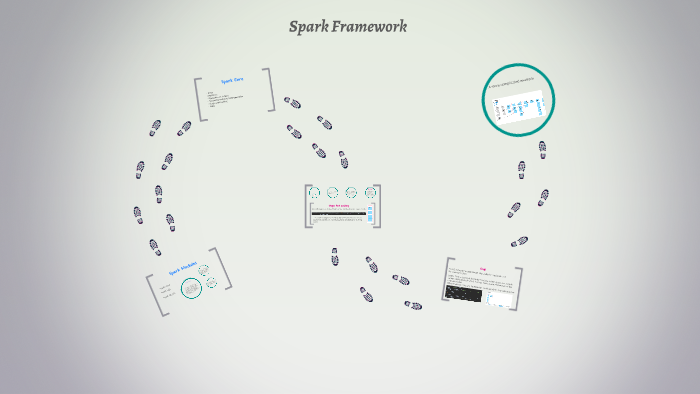
部署单机环境下的Spark
- 在官网下载Spark安装包
1 | # 官网地址 |
- 解压缩
1 | $ tar -zxvf spark-2.4.7-bin-hadoop2.7.tgz |
- 安装Java
1 | $ sudo apt install openjdk-8-jdk -y |
- 启动Spark Shell
1 | $ cd spark-2.4.7-bin-hadoop2.7 |
- word count程序
1 | scala> sc.textFile("/home/pancras/input.txt").flatMap(_.split(" ")).map((_,1)).reduceByKey(_+_).collect |
