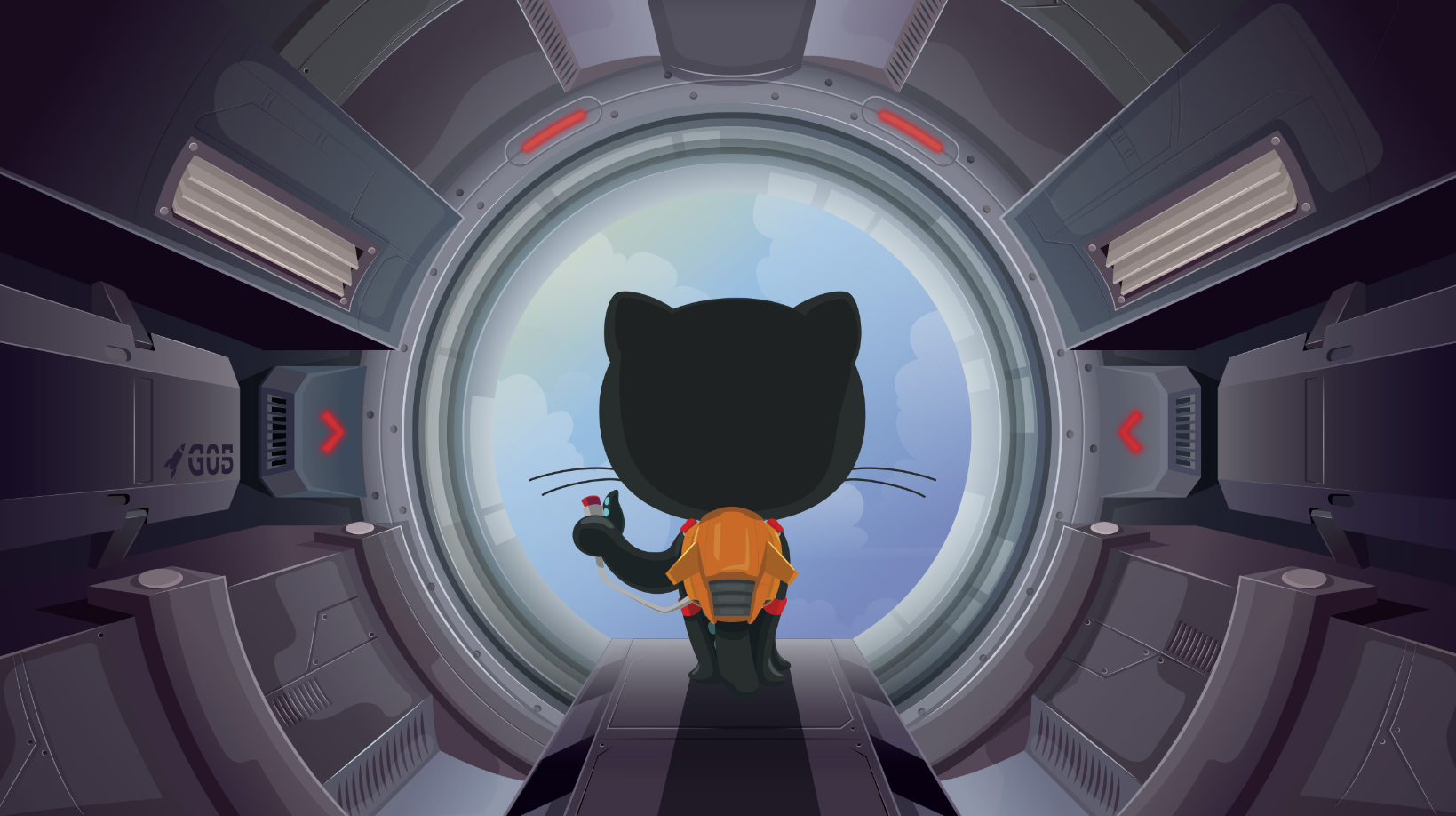
1. 分支管理
master分支应该是非常稳定的,也就是仅用来发布新版本,平时不能在上面干活;干活都在
dev分支上,也就是说,dev分支是不稳定的,到某个时候,比如1.0版本发布时,再把dev分支合并到master上,在master分支发布1.0版本;你和你的小伙伴们每个人都在
dev分支上干活,每个人都有自己的分支,时不时地往dev分支上合并就可以了。功能(feature)分支
* 预发布(release)分支
* 修补bug(fixbug)分支
这三种分支都属于临时性需要,使用完以后,应该删除,使得代码库的常设分支始终只有Master和Develop。
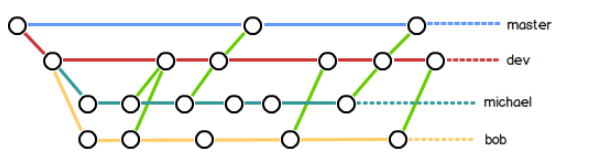
2. Git常用命令
2.1 分支切换
切换分支到某个提交记录
1 | # 切换到指定的commit |
回退分支
1 | # 将分支branch回退到上一个commit(对远程无效) |
重置gitignore
1 | $ git rm -r --cached . |
2.2 分支拉取
拉取远程仓库的分支
1 | $ git fetch origin [my-branch] |
2.3 commit提交
git cherry-pick
1 | # 将一些提交复制到当前所在的位置(HEAD)下面 |
合并本地分支的commit
1 | $ git rebase -i head~5 |
修改commit信息
1 | $ git rebase -i head~5 |
推送本地分支到远程
1 | $ git push -u origin my-branch |
仓库相关
1 | echo "# sparrow-rpc-framework" >> README.md |
3. 规范
1 | docs: 文档相关 |
Reference:
